When you try to turn off Windows 10 when the application is open, then you will get a notification that the application that is open is blocking the shutdown process. To continue the process, you must select the "Shutdown anyway" option. If you do not choose this option, the shutdown process will be canceled.
This will also apply when you want to restart Windows 10. Although this is actually quite helpful because it can save work first (if any) before shutting down / restarting. But if you want, you can use the trick below to force Windows 10 to shutdown / restart even though there is an open application.
How to "Forced" to Close the Program When Shutdown on Windows
- Open Regedit to open the Registry Editor. (you can use Windows Button + R, and write "regedit" without quotes)
- Navigate to the HKEY_CURRENT_USER\Control Panel\Desktop path
- In the right pane, right-click then select New - DWORD (32-bit) and name it AutoEndTasks.
- Click 2x on the key then enter value 1. If you click OK to save the changes.
- Done, you can close the Registry Editor window if you want.
In addition to Windows 10, you can also use this trick on versions of Windows 7 and Windows 8.x


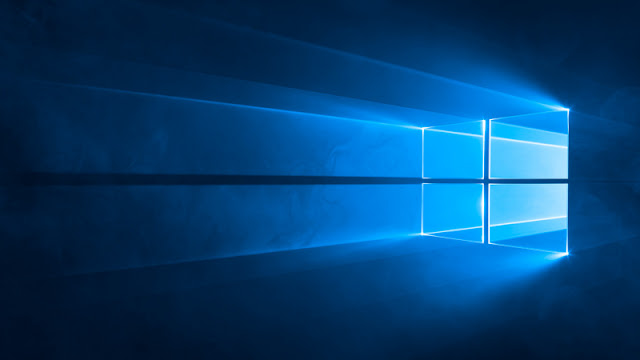





0 Comments