There are many hidden features of the Google Chrome browser that you can try, one of which is the Picture-in-Picture mode feature where you can run videos in a separate window overlay.
This time there is also an interesting feature where you can bring up the emoji panel in the text area. But just like the Picture-in-Picture mode feature, this feature is still experimental, in other words you have to activate it manually.
How to Activate the Emoji Panel on Google Chrome
2. Then open the drop-down menu then select the Enabled option.
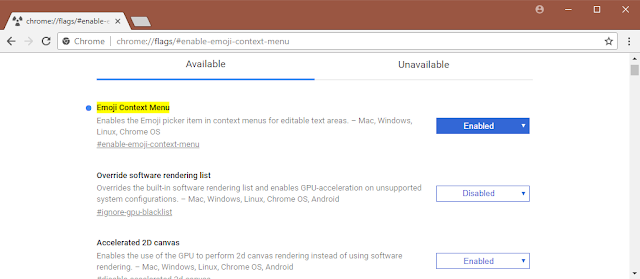
3. Finally restart Google Chrome by selecting the Relaunch Now option in the lower right corner.
If you have already been able to immediately try to bring up the emoji panel. How to point the cursor to the text area, for example the comment column on YouTube then right-click and there will be an Emoji option.
Please note, make sure you use Google Chrome version 68 or above. So make sure you check the Google Chrome version first.





0 Comments